How Automated Proctoring Works
Unlike face-to-face proctoring options that require human monitors, automated proctoring is a remote exam monitoring system that uses advanced, secure, and reliable artificial intelligence (AI) to monitor and review students’ proctored exams.
This allows students to schedule their exam at a time that works best from the comfort of where it is convenient for them. For instructors, it provides a peace-of-mind that the exam is being monitored securely by a reliable source. Overall, it takes a holistic approach that gives your institution the ability to streamline, centralize, and standardize exam scheduling while enabling the exam monitoring processes from within a single platform.
Upon starting the exam, the automated proctoring system’s AI will record the students’ screen, webcam, and microphone to ensure the integrity of the exam. Throughout the exam, the AI will detect and determine whether portions of the exam should be flagged for further review by the instructor.
Watch our Automated Proctoring demo or contact us to get started.
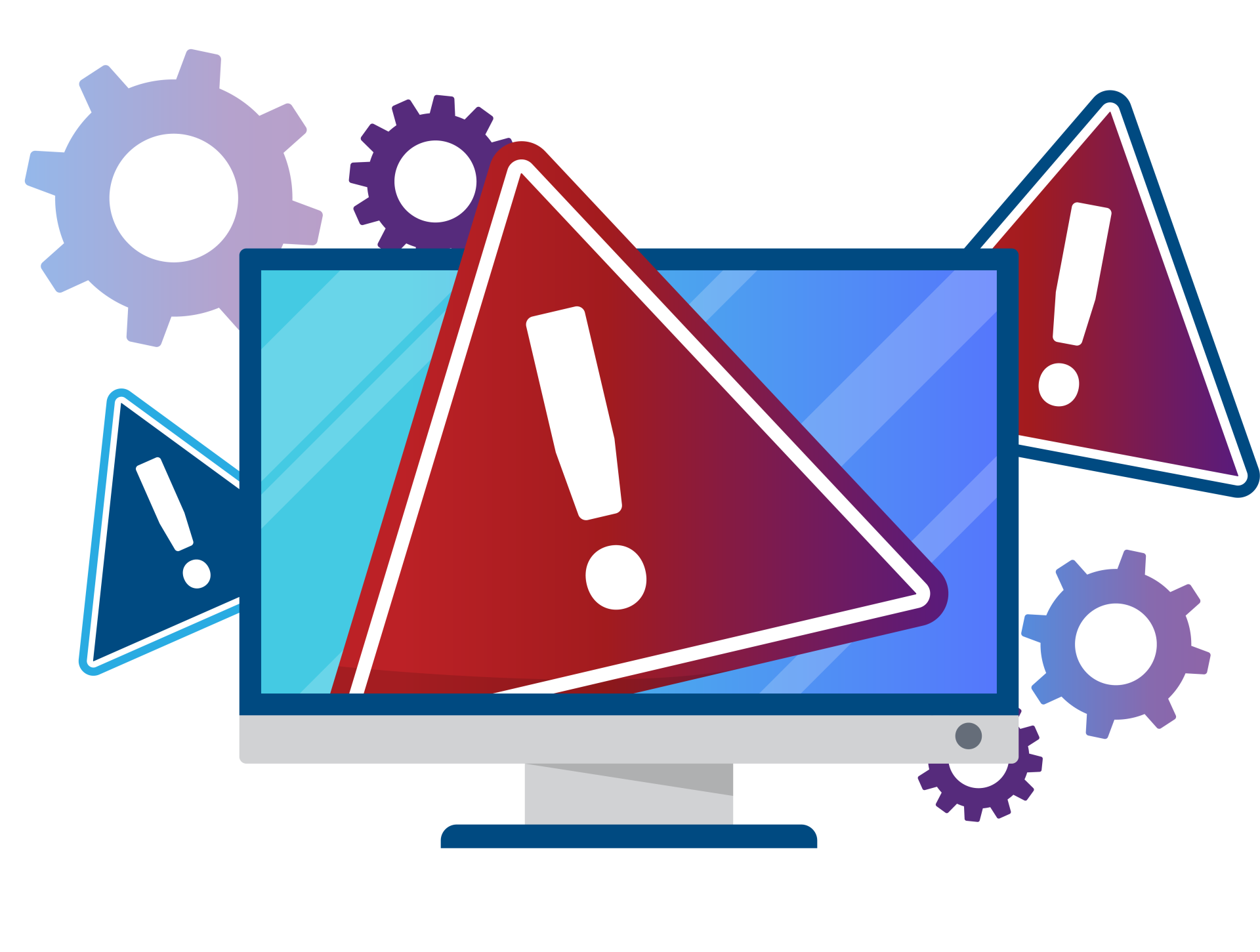
What types of actions can get flagged during an automated proctoring session?
- The student failing to maintain eye contact with the screen.
- The student talking during the session.
- People walking in and out of the webcam view.
- The student leaving the view of the webcam for a period of time.
- The student visiting another webpage other than the page the exam is on.
Once the exam is completed, the instructor will be notified of any anomalies that were detected by the AI. The instructor can then review the flagged area(s) to determine if further action is required.
New Integration Available: ClassCalc
Introducing ClassCalc — a calculator application that is integrated into SmarterProctoring’s Virtual Proctoring modalities.
With the optional ability to enable this feature in each exam’s configuration, this integration helps to eliminate student distractions, creates equity by reducing the cost of purchasing advance calculators, promotes academic integrity while monitoring test-takers’ calculator use, and empowers test-takers with the right tools for greater student success.
Download our free info sheet to learn more about the features and benefits of our new ClassCalc integration.
Not only am I pleased with the automated proctoring, but I can honestly say in our three-year history with SmarterServices, their customer service is top-notch.
Ready to Make a Smarter Decision?
A Safe and Secure Modality For All
Having a safe and secure proctoring modality for your students should be at the forefront of your institution. Enabling automated proctoring can help achieve the privacy and security that your students need and want.
To ensure the students’ privacy, SmarterProctoring Automated Proctoring
does not:
Monitor Beyond a Session
Monitor anything outside of an active exam session.

Monitor Other Devices
Monitor network traffic or devices other than where the exam session is being taken.
Share Information
Share any student information outside of Smarter Proctoring and the Learning Management System.
Share Exam Recordings
Share the recorded exam session to any entity other than the student’s institution.
Sell Information
Sell or share student information, including exam session recordings with any other entity.

Review History
Review browsing history or currently installed programs on personal devisces.

Benefits of Automated Proctoring
- Easy access and secure location for students to schedule their exams
- Documentation of all communication between proctors and students
- Ability to customize security levels on a per-exam basis
- 24/7 student and faculty support
- Automatic recording of the exam session
- Post-hoc exam session review capabilities for instructors
- Robust reporting capabilities
- Easy integration with LTI compliant Learning Management Systems including Canvas, Blackboard, Brightspace D2L, Sakai, and others
- Mac, Windows, and Chromebook supported
Automated Proctoring FAQs
Have questions about SmarterProctoring’s Automated Proctoring? Download our free Automated Proctoring FAQs and you’ll receive answers to the top 7 questions about SmarterProctoring Automated Proctoring.




